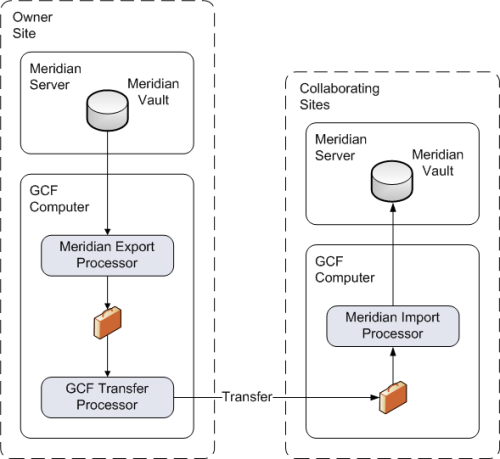
|
|
|
|
|
BlueCielo Meridian Global Collaboration Framework 2012 Administrator's Guide | BlueCielo ECM Solutions |
In an update transfer, a vault transfers documents that it owns to other enlisted vaults. The GCF keeps a record of when an update of a document was last sent to another vault. The system will only include a document in transfers when the destination vault needs to be updated due to changes at the owning site. Also, the document content is not transferred to the destination site unless the content has been changed.
Note Prior to version 2011, the GCF detected changed documents using the document's Modification Time property and a custom property. Beginning with version 2011, the GCF uses an invisible internal property that is maintained by the Meridian Enterprise server. This property is updated whenever a change is made to any other (visible or invisible) property. This can happen when a reference is added, another site is enlisted, the document is locked or unlocked, redlines are added, the thumbnail is refreshed, and so on. This can result in documents being synchronized to collaborating sites more than expected in prior versions of the GCF and should be considered during implementation planning. Also consider any effects of customizing the DocGenericEvent_OnProperties event in the vault's configuration, which can also cause unexpected synchronization.
The following steps are performed during update transfers:
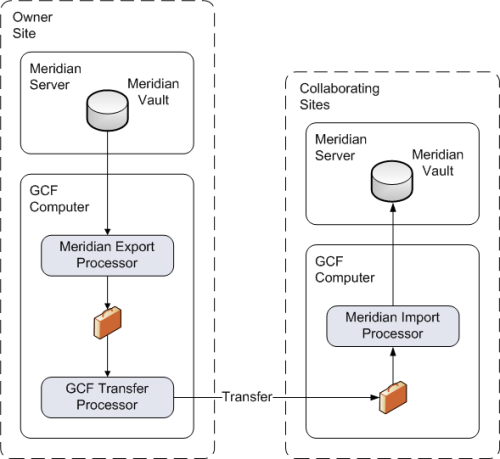
By default and under usual circumstances, documents are always synchronized after vaults have been enlisted for them. If you want to prevent synchronization under certain circumstances, there are two ways:
Related tasks
|
Copyright © 2000-2014 BlueCielo ECM Solutions |